Home > ZERO Series > Teaching Pendant
Touch UI Teaching Pendant ‘ZP’
TEACHING
PENDANT
Live Monitoring
High Response Rate
Intuitive Touch UI

ZERO Teaching Pendant
Touch-based pendant to operate and teach the ZERO robot

Newly Improved Pendant
ZERO Series Customization Software
Can operate any ZERO series robot with multiple motors. Software updates when developing additional robots.
Pendant checks the information on the robot stored in the controller to recognize the connected robot.

Live Monitoring
Can check information such as robot model name, controller version, serial number, etc.
Controller I/O signals can be turned on and off for real-time monitoring and control.
High Response Rate
Jog commands can be sent in 0.2 seconds.
Traditional web app methods result in delays due to the browser’s resource occupancy. Python QT has been employed to reduce resource occupancy and optimize speed. New development software has 0.174 seconds response time in test results.

Easy and Intuitive Use
Wide and Compact
It has a 10.1 inches wide screen and weighs 980 grams.
The layout compatibility is high in the form of a desk holder, and the layout of the control switch adds safety.


Intuitive UI
It has a convenient touch panel, and use of Python scripts* and block-type teach* will soon be available.
Can be used alone without a PC.
* Features under development
Features that add convenience

Table view helps grasp data at a glance

Name the teach point

Safely verify operation with Path Check function
| ITEMS | UNIT | ||||
|---|---|---|---|---|---|
| Name | - | Teaching Pendant | |||
| Size | mm | 252 x 205 x 95.1 | |||
| Weight | kg | approx. under 1.2 | |||
| Voltage | V | DC 24 | |||
| Maximum Current | A | DC 1.0 | |||
| Power Consumption | W | under 12 | |||
| Screen | 10.1 inches TFT LCD | ||||
| Resolution | 1280 x 800 | ||||
| I / O | 16 Input ports, 16 Output ports | ||||
| Enable Switch | 3 steps, 2 channels | ||||
| Emergency Stop Switch | 2 channels | ||||
| Mode Select Switch | 2 steps, 2 channels | ||||